Google Family Link App | Learn How Does It Work?

Google family link app learn how it’s work?
[ez-toc]
In today’s digital age, technology is an integral part of our lives, and that includes our families. As parents, we want to ensure that our children have access to the digital world while also keeping them safe from its potential pitfalls. That’s where the Google Family Link app comes into play. Today, we will talk about, what is Google Family Link app is and how it works. and what are the needs of installing this application on your mobile? So, be here till the end to know the complete information.
Well, most people are keen to know, what is the need for installing Google Family Link. So, the Google Family Link app is essential because it helps parents and guardians keep their kids safe while they explore the digital world. With this app, you can set digital ground rules, like screen time limits and bedtime schedules, to ensure a healthy balance between online and offline activities. It also lets you approve or block apps and websites, so you can make sure your child accesses age-appropriate content. Plus, you can track their location and get real-time updates on their whereabouts, providing peace of mind. In a nutshell, the Google Family Link app helps parents guide their children’s online experiences, fostering a safer and more responsible use of technology.

What is Google Family Link?
However, if you do deep research then, you must get an elaborate definition of the app. Although, in simple words, Google Family Link is a free app developed by Google that helps parents manage and monitor their children’s digital activities. It’s like having a digital parenting assistant at your fingertips. With Google Family Link, you can create a linked family group, allowing you to set digital ground rules for your kids and keep an eye on their online behavior. In the current era, where social media is playing a big role in lives, it is important to keep your children away from inappropriate things.
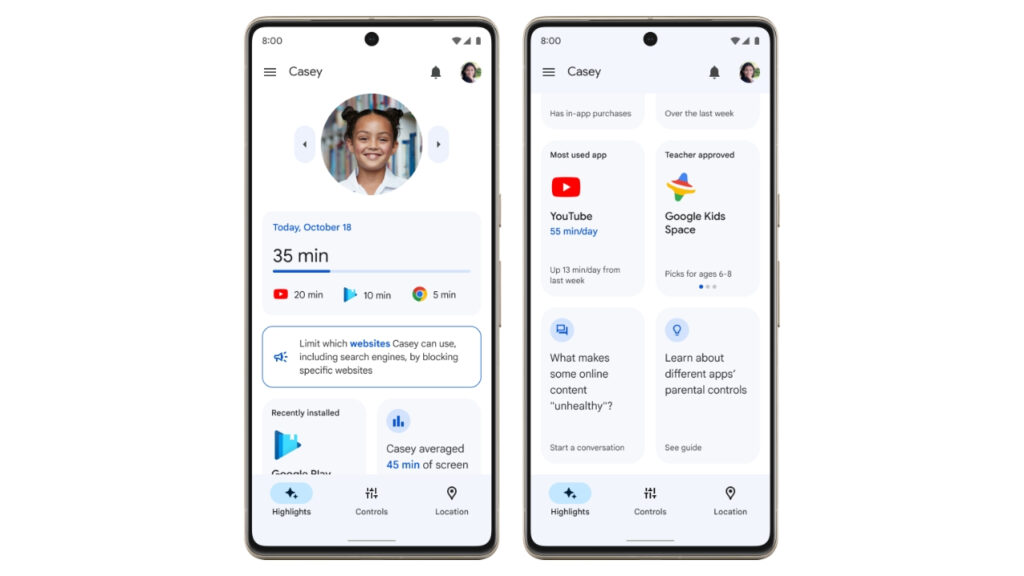
How Does Google Family Link Work?
So far you have been reading about what is the role of this application, and why it is important. But now here are the points that help you understand, how this actually works in the real world.
- Set Up Google Family Link: The first step is to download the Google Family Link app from your device’s app store. It’s available for both Android and iOS devices. Once you have the app, follow the setup instructions.
- Create a Family Group: You’ll need a Google Account to create a family group. If you don’t have one, you can create it during the setup process. After that, you can invite your family members to join the group.
- Link Your Child’s Device: To monitor and manage your child’s device, you’ll need to link it to your Google Family Link account. This step requires access to your child’s device. Once linked, you can remotely manage their settings.
- App Approvals: Google Family Link allows you to approve or block specific apps your child wants to download from the app store. This way, you can ensure they have access to age-appropriate content.
- Monitor App Usage: You can view detailed reports on your child’s app usage, including which apps they spend the most time on.
- Location Tracking: Google Family Link enables you to see your child’s location in real time. This feature can be a great way to ensure their safety, especially when they are not at home.
- Safe Browsing: The app also provides safe browsing options. You can set up filters to block inappropriate websites and content.
- Remote Device Locking: In case your child misplaces their device, you can remotely lock it to keep their data safe.
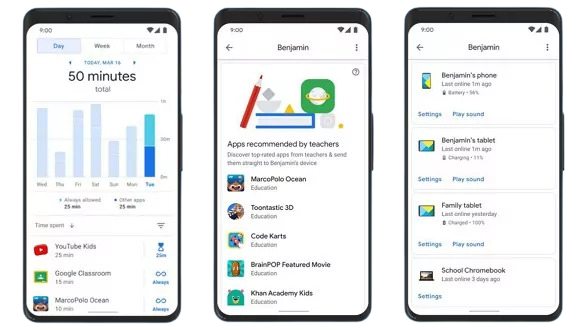
Advantages & Disadvantages Of Google Family Link
Moreover, you should also be aware of the pros and cons of installing this app. So, the Google Family Link app offers several advantages for parents and guardians looking to manage their children’s digital experiences. Firstly, it allows parents to set screen time limits, helping kids strike a healthier balance between online and offline activities. Additionally, Family Link enables parents to review app usage and approve or block specific apps, ensuring age-appropriate content. It also provides location tracking, enhancing children’s safety by allowing parents to know their whereabouts.
However, there are some disadvantages to consider. Some kids may find the app invasive, as it restricts their online freedom. It requires both the child’s and parent’s devices to be Android-based, limiting compatibility for some families. Lastly, setting up and managing the app can be complex for less tech-savvy parents. In conclusion, while Google Family Link offers valuable tools for parental control, it’s essential to balance its advantages with the potential drawbacks.
Is This App Worth Installing?
In a world where technology is an integral part of our lives, Google Family Link provides a valuable tool for parents to ensure their children’s safety and responsible digital usage. It’s an easy-to-use app that fosters communication and trust within families while promoting responsible digital citizenship. By following the simple steps outlined in this article, you can take advantage of this powerful tool to create a safe and nurturing digital environment for your family. So, go ahead, download the Google Family Link, and start building a healthier digital world for your loved ones.